home ![]() products
products ![]() pe explorer
pe explorer ![]() feature tour
feature tour
TimeDateStamp Adjuster
Change the TimeDate Stamps
What is Time Date Stamp?
It is a 32-bit value, giving the time and date the PE file was compiled. You can distinguish several versions of the same file by this value, even if the "official" version number was not altered. Apparently it is "seconds since January 1 1970 00:00:00" in UTC — the format used by most C compilers for the time_t. This timestamp is used for the binding of import directories. Some compilers tend to set this timestamp to absurd values.
Selecting TimeDateStamp Adjuster from the PE Explorer Tools menu will display the Adjuster dialog.
This tool does two things:
1. It allows for changing the TimeDate Stamp and
2. It sets every field to the adjusted TimeDate Stamp.
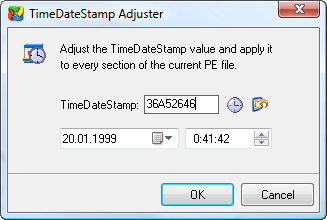
For version control purposes, you might want to modify all the TimeDate Stamps to one uniform value. This ensures that PE files compiled from the same source code do not appear different to your version control software because of differing TimeDate Stamps within the code.
![]() Download a 30 day trial version of PE Explorer
Download a 30 day trial version of PE Explorer ![]() Buy the Full Version
Buy the Full Version
