home ![]() products
products ![]() pe explorer
pe explorer ![]() feature tour
feature tour
Data Directory Viewer
Viewing the Addresses and Sizes of Sections Available
The Data Directories Viewer lets you view and edit the Virtual Address and Size of the chosen directory describing allocation of parts of the code, which are important for the program's loading and execution.
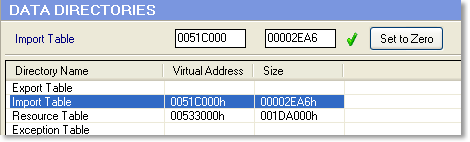
The Data Directories at the end of the PE optional header contain pointers to the Import and Export tables, resources, debugging information, base relocations and other OS specific data. The Data Directories are an array of 16 structures telling where the sections are located. Each array entry has a predefined meaning for what it refers to.
Pointer Removal
Use the Set to Zero button to remove a pointer: it sets both Virtual Address and Size to zero. This is the second of the three steps required to delete a section pointed to by Data Directories.
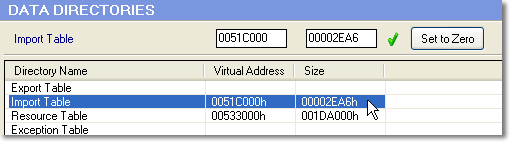
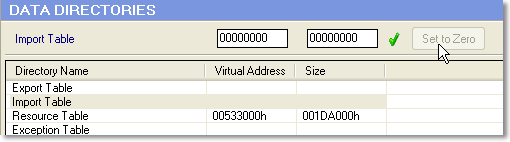
"If in doubt don't change" is a good rule of thumb. Always create a backup copy of the original files before modifying!
![]() Download a 30 day trial version of PE Explorer
Download a 30 day trial version of PE Explorer ![]() Buy the Full Version
Buy the Full Version
