home ![]() products
products ![]() pe explorer
pe explorer ![]() feature tour
feature tour
QUICK FUNCTION SYNTAX LOOKUP
Say Good Bye to Digging Through Bloated Help Files
Now, when reviewing functions with the Imports, Exports and Delay Imports viewers, clicking a function entry instantly displays the calling syntax for that function. Parameters, return values, calling conventions are conveniently displayed for you in the window below. Double clicking an entry launches a description editor for adding comments or changing details. Say good bye to digging through bloated help files and slogging through multiple archive volumes just to hash out an API reference.
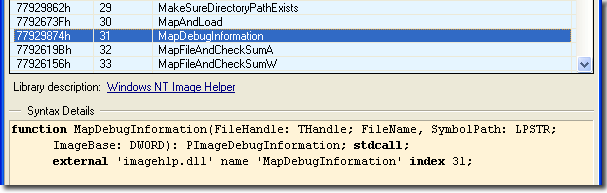
PE Explorer comes bundled with descriptions for 39 various libraries, including the core Windows® operating system libraries (eg. KERNEL32, GDI32, USER32, SHELL32, WSOCK32), key graphics libraries (DDRAW, OPENGL32) and more.
The bundled library descriptions are derived from Delphi and other third party sources and follow the Pascal declaration syntax and use data types appropriate to those sources.
Expand the Syntax Database with Your Own Definitions
The Syntax Description Editor is specifically designed for adding custom comments, altering values or creating new library description. Changes are stored in a user directory apart from the bundled descriptions to provide an element of safety.
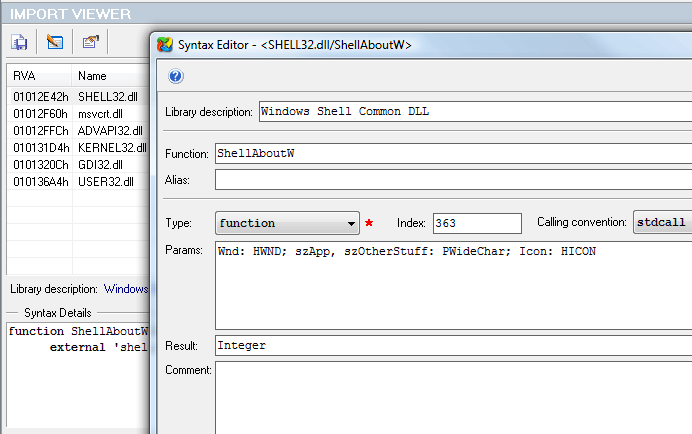
When performing quick syntax lookups, PE Explorer searches through the user directory first then proceeds through the bundled descriptions stopping when a match is found. Results are displayed in the Syntax window located beneath the function entry listing of the particular viewer. If PE Explorer is unable to locate a description set for a particular library or function an appropriate failure message is displayed instead.
![]() Download a 30 day trial version of PE Explorer
Download a 30 day trial version of PE Explorer ![]() Buy the Full Version
Buy the Full Version
