PE Explorer Feature List
 PE Explorer provides functions for disassembly and inspection of unknown binaries, modification of the properties of executable files, plus customization and translation features.
PE Explorer provides functions for disassembly and inspection of unknown binaries, modification of the properties of executable files, plus customization and translation features.
The downloadable trial version of PE Explorer is a fully functional time-limited demo with a few restrictions. The licensed version of PE Explorer includes additional functions described at the bottom of this page. Both versions of PE Explorer include these features:
Viewing and Editing Portable Executable (PE) Files
- Working with 32-bit PE files such as .EXE, .DLL, Device Drivers (.SYS, .ACM), ActiveX Controls (.OCX), Borland Libraries (.DPL and .BPL), XP Visual Styles (.MSSTYLES), Control Panel Extensions (.CPL), Screen Savers (.SCR) and any other win32 executables.
- Working with damaged files: PE Explorer opens broken or packed files in Safe mode.
- PE file integrity verification.
- Checksum computing and modification.
- Entry Point value modification.
- Modification of EXE and DLL file properties.
- UPX Unpacker.
- UPack Unpacker.
- NSPack Unpacker.
- Support for custom plug-ins to perform any startup processing.
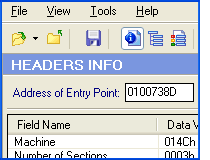 PE Explorer makes it easier than ever to perform in-depth analysis of PE file structure, correct errors, fix compilation bugs, repair damaged resources or modify the internal arrangements of PE files. With PE Explorer, file headers, data directories, section headers, and export tables are ready and waiting for your command.
PE Explorer makes it easier than ever to perform in-depth analysis of PE file structure, correct errors, fix compilation bugs, repair damaged resources or modify the internal arrangements of PE files. With PE Explorer, file headers, data directories, section headers, and export tables are ready and waiting for your command.
Use it for serious development projects, for restoring lost information, for keeping damaged files intact, to reverse engineer projects with missing source code, or to view the imports/exports of the standard DLL's.
Viewers
- Headers Info Viewer displays the EXE header information contained in the PE file header.
- Data Directories Viewer to view and edit Data Directories.
- Sections Header Viewer to view, extract, recalculate or delete sections from the program body.
- Export, Import and Delay Import Viewers.
- Function Syntax Viewer displays the calling syntax for functions.
- Digital Signature Viewer to validate the digital signature of a PE file.
- Dependency Scanner traces the dependency chain for the program's libraries.
- Relocation Viewer to view contents of the base relocation table.
- Debug Information Viewer displays the debug information contained in the file.
- Resource Viewer to browse, delete, or extract nearly every type of resources.
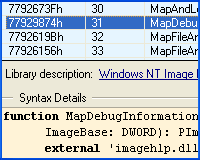 |
PE Explorer provides important information about entry points, numbers, names and calling syntax of exported functions. Now, when reviewing functions with the Import and Export Viewers, clicking a function entry instantly displays the calling syntax for that function PE Explorer knows about. |
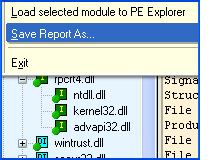 |
The Dependency Scanner tool allows you to recursively scan all modules linked to by a particular PE file. Save time tracking down a DLL mismatch. Use the Dependency Scanner to make it crystal clear which libraries an application depends on, so you know exactly which files you need to package. |
Editors
- Resource Editor to edit or replace nearly every type of resources.
- Application Manifest Wizard for adding the manifest resource into existing applications and marking applications with a requested execution level to tell Vista to run the applications elevated.
- Characteristics Editor to view or set flag bits in the PE file header Characteristics field.
- Section Editor to change all the fields in the section header, or repair and restore the damaged section headers settings.
- Syntax Description Editor for adding custom comments, altering values or creating new library descriptions.
- Debug Information and Relocations Removal Tools
- TimeDateStamp Adjuster to modify all the timestamps in the PE file header to one uniform value.
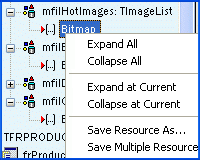 PE Explorer offers one of the most convenient and easy-to-use resource editors available for Windows. Visual editing features let you quickly browse and modify executable file resources from within the file. Dialog boxes, menus, strings, icons, bitmaps, jpeg, png, cursors, and more are right at your fingertips.
PE Explorer offers one of the most convenient and easy-to-use resource editors available for Windows. Visual editing features let you quickly browse and modify executable file resources from within the file. Dialog boxes, menus, strings, icons, bitmaps, jpeg, png, cursors, and more are right at your fingertips.![]() See How It Works
See How It Works
Disassembler
- Supports the Intel 80x86, Pentium family, and other compatible processors.
- x86 instruction sets and extensions (MMX, SSE, SSE2 and SSE3), AMD K6-2 3D-Now! extensions.
- Easy browsing using Found Data panes, search options and address/offset jumps history.
- Pulls ASCII text strings and VCL Objects out the data portion of the file.
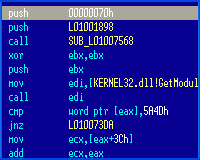 PE Explorer Disassembler utilizes a qualitative algorithm designed to reconstruct the assembly language source code of target binary win32 PE files (EXE, DLL, OCX) with the highest degree of accuracy possible. Disassemble an application or library to figure out its exact inner workings.
PE Explorer Disassembler utilizes a qualitative algorithm designed to reconstruct the assembly language source code of target binary win32 PE files (EXE, DLL, OCX) with the highest degree of accuracy possible. Disassemble an application or library to figure out its exact inner workings.
While as powerful as the more expensive disassemblers, PE Explorer focuses on ease of use, clarity and navigation. Whenever possible, the disassembly will show descriptive names extracted from runtime type information stored inside the executable file.
Workspace
- Recent Files Tracking: Easily manage and access recently opened files for quick reference.
- Favorites List: Compile a list of favorite files for easy access.
- Windows Explorer Integration: Optionally integrate PE Explorer with Windows File Explorer for enhanced usability.
- Customizable Layout and Colors: Adjust the workspace's layout and colors to suit your preferences.
- Backup Creation: Automatically generate backup copies of the target file (default setting).
- Log Pane: Keep informed about ongoing actions with the Log pane, which records commands and messages for each step of the process.
Some functions are disabled until PE Explorer is registered:
- Save all resources to disk at once.
- The options to create the Windows Compatibility and DPI-Aware sections in the Manifest Wizard.
- Removal of relocations and debug information.
- Save and load the disassembly listing and all the changes made to continue on later.
- The options to mark blocks in Disassembler as Byte, Word, DWORD, QWORD and GUID.
- The demo is limited to the number of days you can use the software.
Get the Full Version — Perpetual License
