FlexHex Binary Hex Editor: Frequently Asked Questions
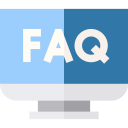 For your convenience, a list of frequently asked questions is provided below. Please be sure to review this list, as it is very possible that your question has already been answered here. If the solution you seek is not here, please feel free to contact our Technical Support.
For your convenience, a list of frequently asked questions is provided below. Please be sure to review this list, as it is very possible that your question has already been answered here. If the solution you seek is not here, please feel free to contact our Technical Support.
Also note that another important source of information is the extensive Help system that has been provided with FlexHex. The Help system is well-organized and very easy to use. Moreover, by taking a few moments to review the help, you will better familiarize yourself with the program and learn more about all the features available.
Questions
Common Questions
File Open
File Save
Common Questions
Why does FlexHex report wrong physical drive size on Windows NT?
Windows NT and 2000 assume any physical drive has 512 bytes per sector, 63 sectors per track, and 255 tracks per cylinder. If your drive has a different geometry or no geometry at all (like USB flash drives), Windows returns the closest value, so the error may be as large as 8 Mb. Ever since Windows XP introduced a new function that returns the true drive size in addition to the geometry parameters, FlexHex reports the correct physical drive size on the modern Windows versions.
Why does FlexHex report a read error at the end of a flash card?
Some flash card readers have a bug in their control logic, reporting the card size 512 bytes larger than the actual size. As a result, FlexHex reports an error when it attempts to access the non-existing area at the end of the card. This error usually remains unnoticed because FAT32 clusters are always larger than 512 bytes, and the small 512-byte long tail remains unallocated during card formatting.
Note also that you can see this error on Windows XP and later systems only. Windows NT and 2000 report a card size incorrectly (see above), thus compensating for the control logic bug. It is hard to tell how many card readers have that bug (at least some USB 1.1 readers do). In any case, nothing can be done about it — just ignore this error.
Why is my NTFS partition shown as 'Win95 Extended' in the Partition Table View?
A partition will be marked as NTFS only when it is a primary partition. In your case it is an extended partition containing an NTFS-formatted logical drive.
File Open
Why I cannot open and edit a dll/exe file?
Starting with version 2.2, FlexHex allows you to edit locked files, including executables being run.
Previously, you actually could open an executable file while it was being executed — it was just you couldn't edit it. The system doesn't allow opening such a file for read/write access.
Why I cannot open a network drive? Network drives are not shown in the logical drive list.
Windows™ does not allow accessing a drive over the network. What you can access is an object called network share, which can represent a drive, a directory, or even some non-filesystem object like printer. However, even if a share represents a drive, it is impossible to obtain a raw, non-file-based access to it.
Mapping a share to a drive letter does not change the situation. The drive letter in this case is just a symbolic name, and does not represent a real drive. The same is true for "drives" created by the subst command — you can access files there, yet you cannot open the drive itself because it is not really a drive.
File Save
Why were the sparse areas converted to real zeros after I saved a sparse file?
FlexHex allows creating sparse zero areas of any size, however the system may change the layout. If a sparse area fits into the file buffer, it will be converted to real zeros. The size of the real data block is always rounded to some boundary which may be as large as 64k.
Once the file is saved, FlexHex re-reads the actual region layout and updates the Edit window and the Region pane accordingly.
I am running FlexHex as administrator but keep getting acess denied message on save. Any suggestions?
Running as administrator does not mean you have full unrestricted access. In fact, those are unrelated issues.
There are several possible reasons for 'access denied':
1. Access is restricted by the security descriptor. In this case just fix it — being an administrator, you can always edit security descriptors.
2. The file is locked by another application. If this is the case, you can edit and save it in FlexHex as a 'locked file'. However, editing locked files is not a recommended practice because this can lead to an unpredictable result.
3. Hardware reasons, namely a read-only device or a restricted network share. Nothing can be done here.
Trying to delete/move/replace the file using the Windows Explorer usually gives enough information to understand what's going on.
Why does FlexHex report an error when saving a Linux file?
Most likely, you are using the EXT2IFS driver by John Newbigin. That driver contains a bug that permits opening a file for writing even if the driver is, in fact, a read-only one. As a result any attempt to save the modified file fails.
In order to avoid getting this error don't modify Linux files, or open them in the read-only mode.
Get Started with a 30-Day Free Trial

This software has no disabled features. Try out the full functionality of this hex editor with many advanced functions.