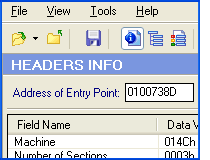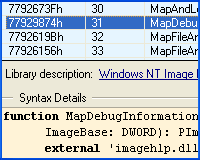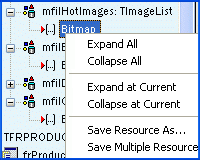Purpose of PE Explorer
PE Explorer contains a whole host of powerful analysis and editing tools for working with PE files. PE Explorer allows you to peak inside a Windows executable PE file. "PE" in PE Explorer stands for "Portable Executable". A PE file is the native format of executable binaries (DLLs, drivers and programs) for the Microsoft Windows® 32-bit operating systems. PE Explorer can handle and examine a variety of different PE file types: EXE, DLL, SYS, MSSTYLES, OCX, SCR and more.
![]() More Screenshots
More Screenshots ![]() Check Out The Feature List
Check Out The Feature List ![]() Take The Feature Tour
Take The Feature Tour
Convenience was and is our number one design goal when developing PE Explorer. We want to offer you a file editor that takes the drudgery out of file editing. With PE Explorer you can view, edit and repair the internal structures of PE files (.EXE, .DLL, .MUN, and others) with the click of a button. Once you try it, we think you will find yourself using it daily in diagnosing all sorts of issues.
Buy Now And Unlock Additional Features
All the Tools You Need in One Interface
- PE Header and Section Viewer/Editor
- Resource Viewer and Editor
- Exported/Imported API Function List Viewer
- Disassembler
- Dependency Scanner
- Digital Signature Viewer
- UPX, Upack and NsPack Static Unpackers
What You Can Do with PE Explorer
- See what's inside an executable
- Customize the GUI elements of your favorite Windows programs
- Track down what a program accesses and which DLLs are called
- Understand the way a program works, behaves, and interacts with others
- Validate and verify signed PE files
- Say good bye to digging through bloated help files just to hash out an API reference
- Open UPX-, Upack- and NsPack-compressed files seamlessly in PE Explorer, without long workarounds
- Special support for Delphi applications
- Enjoy the comfort of being able to have all the necessary tools in one simple, clean interface.
Select the language: ![]() Deutsch
Deutsch ![]() Español
Español ![]() Japanese
Japanese ![]() Dutch
Dutch![]() Feature Tour
Feature Tour
![]() PE Explorer Screenshots
PE Explorer Screenshots
Looks complicated? Please see our ![]() PE Explorer FAQ page
PE Explorer FAQ page
Doing the Reverse Engineering
PE Explorer provides software engineers the necessary tools for disassembly and inspection of unknown binaries, modifying the properties of executable files and customizing and translating their resources. With PE Explorer, you can apply a professional approach to research and rapid reverse engineering of win32 PE executables.
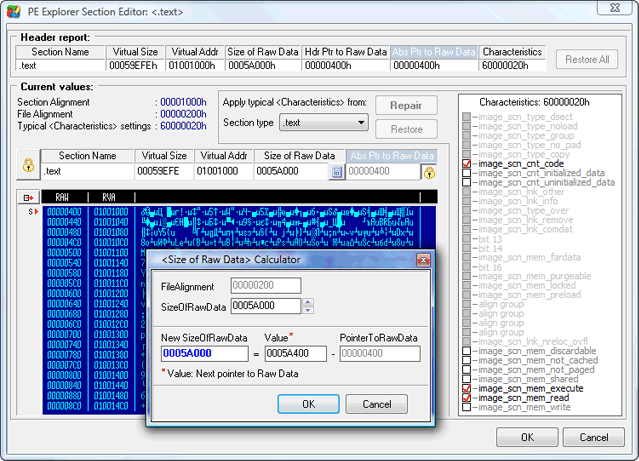
Resource Editor enables you to customize any application by editing and replacing resources in the executable. Besides being an effective Resource Editor, PE Explorer also provides several tools that elevate it to Power Coder status: an API Function Syntax Lookup, Dependency Scanner, Section Editor, and a powerful yet easy-to-use Disassembler.
The UPX Unpacker will let you open UPX-compressed files with PE Explorer even without knowing that: the files will be unpacked automatically. PE Explorer R4 now supports for obfuscated executable files packed with Upack.
Leveraging the power of PE Explorer Disassembler, you can rapidly analyze the procedures and libraries a malware executable uses without ever activating the executable itself — a great advantage over debuggers where malicious code needs to be run to be analyzed.
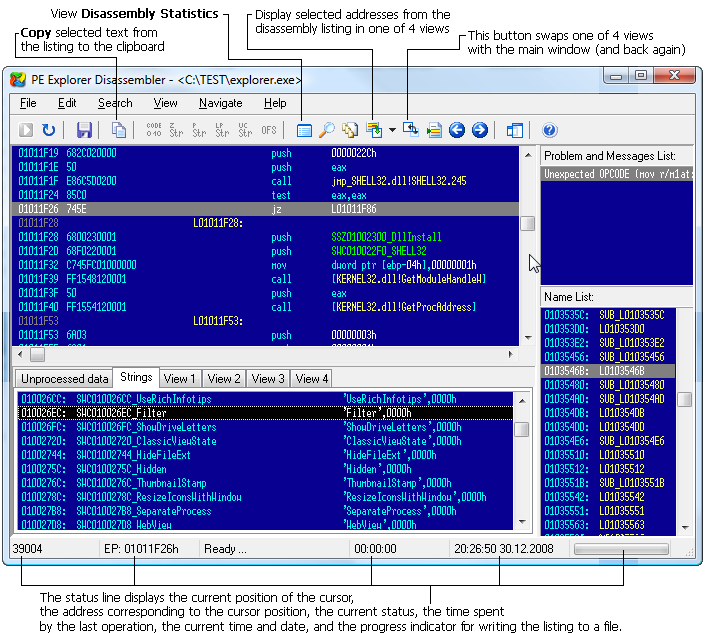
Export and Import Viewers show the information on entry points, numbers, names and calling syntax of exported and imported functions.
Get Started with a 30-Day Free Trial
Download PE Explorer and start exploring your applications now.
 PE Explorer runs on all versions of Windows, from Windows 95 to the latest version of Windows 11.
PE Explorer runs on all versions of Windows, from Windows 95 to the latest version of Windows 11.
Start Exploring Your Applications Now!
For maximum editing and inspecting power, purchase a PE Explorer Personal license now for $129. The Business license is available for $229.95. When you utilize all the different tools PE Explorer integrates, you will agree that this is definitely an awesome price. PE Explorer is a bargain with its many features! It will save you hours of time and it’s easy to use!
If you want to edit resources only but don't need the extended functionality of PE Explorer, Resource Tuner is the right product for you. Resource Tuner is available for only $49.95.