home ![]() products
products ![]() resource tuner
resource tuner ![]() tutorials
tutorials
What Are Resources and Why Would I Want to Edit Them?
In simple terms, a Windows application has two parts: the program code and the resources. Resources are stored separately from the code, which means you can often change how the application looks and behaves without touching the code itself.
A resource is any non-executable data packaged inside an application. Common examples include:
- Error messages
- User interface elements (menus, dialogs, hot keys)
- Icons and cursors
- Strings of text
- Multimedia files (sounds, images, videos)
- Product details (copyright, trademarks, version info)
- Data objects
When developers build an application, these resources are embedded into the executable (EXE or DLL). That’s why a single file can contain both the code and the resources. The operating system uses them too—for example, to display the app’s desktop icon or to show file version details in Properties.
Because resources live in their own section of the file, you can edit or replace them without altering the program’s logic. This is how tasks like translating an interface, changing branding, or updating icons become possible without recompiling the software.
A resource editor is the tool that gives you access. With Resource Tuner, you can add, edit, rearrange, or remove resources in an executable with just a few clicks.
The Resource Editor Isn’t a Magic Wand
There are some important limits:
- Only the resource section of the file can be edited. This section is a small part of the overall PE file structure. Code and other data outside that section are off-limits.
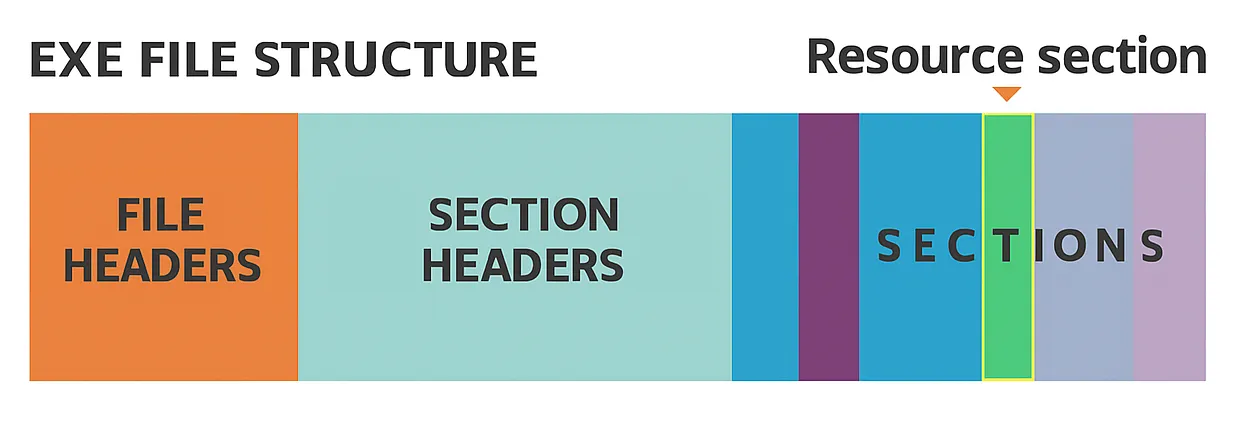
- You can’t change the program’s logic. Adding new features or altering how the software works requires source code, not a resource editor.
- Some files can’t be modified. Programs may include protection mechanisms, and Resource Tuner will not bypass those.
- Supported formats only. Resource Tuner works with 32- and 64-bit PE files. It does not support 16-bit applications from Windows 3.x or earlier.
- Visual Basic programs are limited. VB apps usually store menus, dialogs, and strings outside the resource section. In most cases, only the icon and version info are editable.
- Contents of installation packages aren’t supported. In most cases, only the icon and version info are editable; the rest is compressed payload data.
Is It Legal?
Resource Tuner is widely used in software development, translation/localization, and even reverse engineering, where editing resources is often the only way to access or adapt an application.
That said, legality depends on context. Modifying resources may violate a program’s license agreement. Before editing third-party software, review the license terms carefully.
Start Tuning Your Applications Now!
 Give Resource Tuner a trial run for 30 days free! Once you try it, we think you will find it hard to go back to other resource hacking utilities. For maximum editing and inspecting power, purchase a Personal license now for $49.95. The Business license is available for $89.95.
Give Resource Tuner a trial run for 30 days free! Once you try it, we think you will find it hard to go back to other resource hacking utilities. For maximum editing and inspecting power, purchase a Personal license now for $49.95. The Business license is available for $89.95.