home ![]() products
products ![]() resource tuner
resource tuner ![]() feature tour
feature tour
UPX Unpacker: Additional Functionality
Open UPX-compressed files seamlessly in Resource Tuner, without long workarounds.
Resource Tuner ships with the static UPX Unpacker plug-in. This start-up processing plug-in is designed for unpacking files compressed with UPX. The plug-in supports all UPX versions, from the early obsolete versions (prior to 0.80) to the latest 5.0.x versions.
Now you can open files compressed with UPX even without knowing that!
When you open a file with Resource Tuner, the integrated UPX Unpacker plug-in detects UPX compression. If the file is packed, Resource Tuner automatically proceeds to unpack it.
The resulting file will be saved unpacked. Resource Tuner does not re-pack previously packed files back to their original size, which may lead to an increased file size after opening and saving the executable WITHOUT making any changes in Resource Tuner.
The UPX Unpacker displays messages at the bottom log window, as shown below:
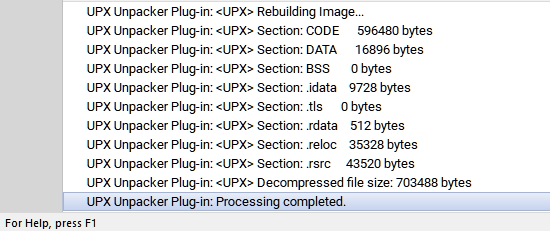
Resource Tuner's UPX Unpacker plug-in specializes in unpacking files compressed with UPX. It effectively handles UPX-packed malware executables, even if the UPXed file has been manually modified to prevent direct unpacking with UPX.
Additionally, the UPX Unpacker supports decompressing files packed by various UPX scramblers, such as Advanced UPX Scrambler, UPoLyX, UPX Lock, UPX Mutanter, and others. This functionality enables Resource Tuner to unpack files that have been made deliberately challenging to extract using standard UPX methods.
This capability is particularly valuable when dealing with malware authors who intentionally make unpacking and reverse engineering more challenging. The UPX Unpacker plug-in attempts to recover a file even when the original PE file header entry is no longer available after unpacking, providing better chances for analyzing packed malware executables and extracting hidden data.
Plug-in Manager
The Plug-in Manager displays a list of all plug-ins installed with Resource Tuner. While open, you can assign priority to a selected plug-in. Higher values indicate greater priority, zero disables the plug-in and marks it in red. By adjusting the priorities of the plug-ins, you can control their execution order and enable or disable specific plug-ins as needed.
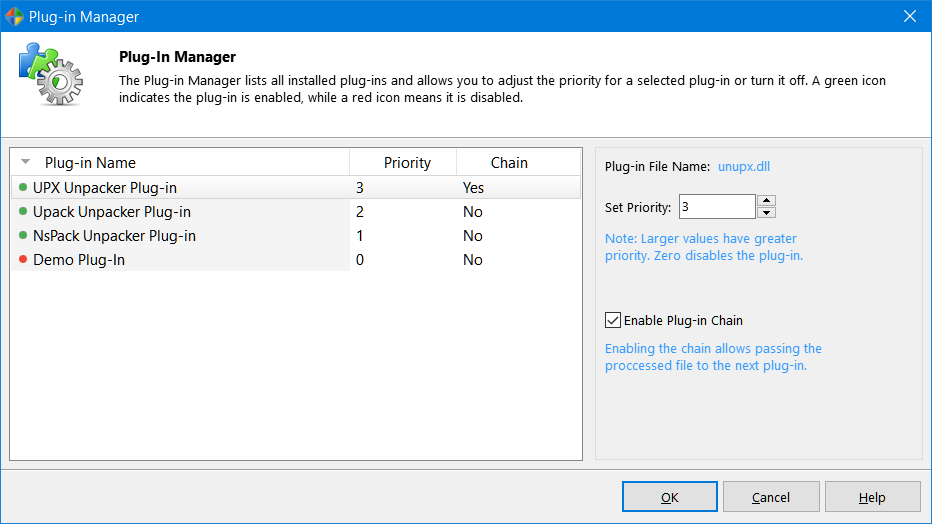
The Plug-in Manager supports plug-in chains, allowing the next plug-in to be called after the previous one successfully finishes execution. When the chain is disabled, Resource Tuner loads the next plug-in only if the previous plug-in returns false after execution.
Download Resource Tuner and consult the help for the plug-in API: you can write your own custom start-up processing plug-in for crypted files handling and unpacking the packed files.
Start Tuning Your Applications Now!
 Give Resource Tuner a trial run for 30 days free! Once you try it, we think you will find it hard to go back to other resource hacking utilities. For maximum editing and inspecting power, purchase a Personal license now for $49.95. The Business license is available for $89.95.
Give Resource Tuner a trial run for 30 days free! Once you try it, we think you will find it hard to go back to other resource hacking utilities. For maximum editing and inspecting power, purchase a Personal license now for $49.95. The Business license is available for $89.95.